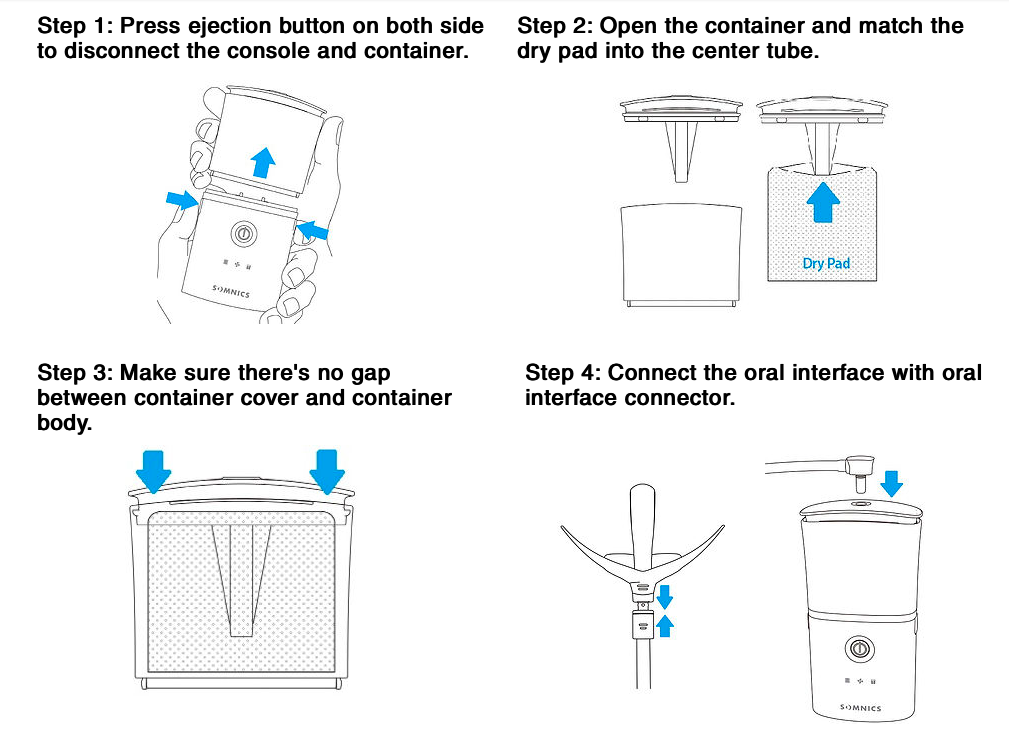iNAP One
User Guide
How to wear the oral interface correctly?
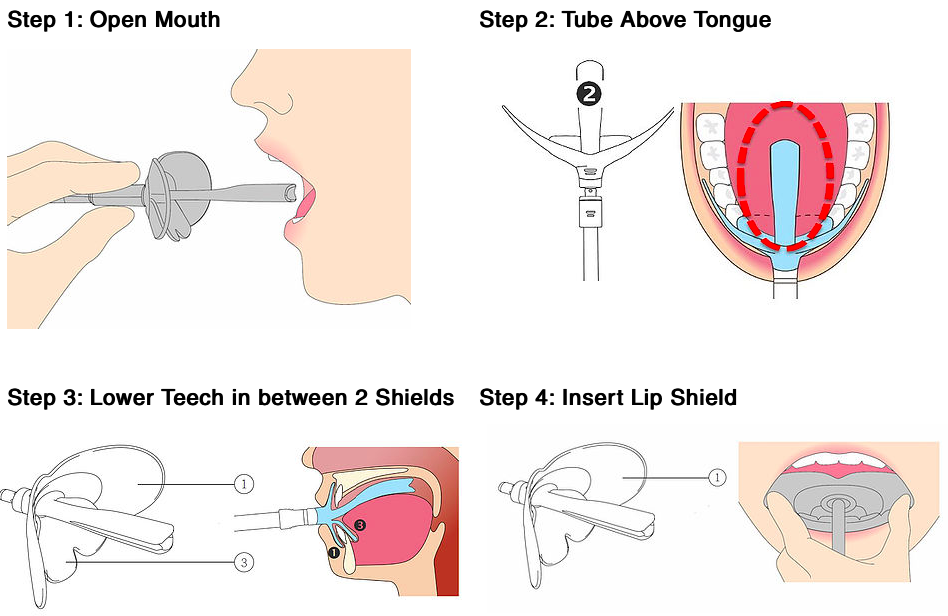
How to reach Negative Air Pressure?
When your oral interface is in the right position, it takes 10-15 seconds to reach vacuum in your oral cavity, it pulls the tongue toward upper palate and also pulls the soft palate forward.
Tips of reaching Vacuum:
1. Swallow Saliva.
2. Sucking the tube (as if you’re using a straw)
3. Stick your tongue to upper palate and forwarded position.
To improve SEALING Tips: Sucking the Tube Before SleepSucking the tube would help maintain sealing longer during the night.
In the first month, sealing percentage average is 60%~70%, it can be improved to 80%~90% after 2~3 months.
Note: Above is an average, each person might have different result base on his/her obstructive level.
iNAP Training Kit
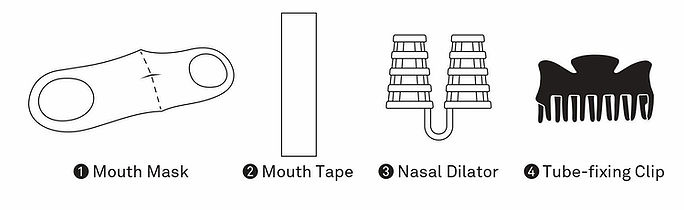
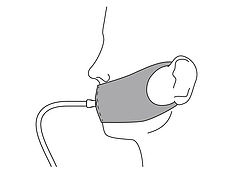
Tips 1 : Wearing a mask over the oral interface
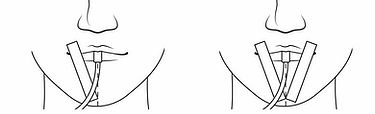
Tips 2 : Using mouth tape to retain mouth closed
1. Clean around the mouth and oily skin of your chin.
2. Tear the length of tape from the chin to the corner of the mouth.
3. Close your lip after wearing the oral interface.
4. Relax your mouth, tape on your mouth as V-line.

Tips 3 : If you have nose problem …
Nasal Dilator: If you can not breath easily through your nose due to narrow nasal ways, you may use nasal dilator by opening up pathways.
Nasal Spray: You may also consider using “decongestant nasal spray” together with iNAP to help reduce the swelling in your nasal passages and ease the stuffiness and sinus pressure.
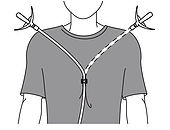
Tips 4 : If you flip & turn frequently during sleep
1. Clip on the Tube and Fix the Clip on the garment.
2. Drag the Tube to either side of your shoulder to measure the maximum length that you may turn during your sleep.
iNAP Daily Cleaning
Step 1: Rub the Mouthpiece
Rinse and gently rub the oral interface with cold water until there’s no slippy feeling.
Step 2: Water through the rube
Let cold water flow through the tubing set for about 30 seconds until you don’t see any saliva bubbles, but only clear water.
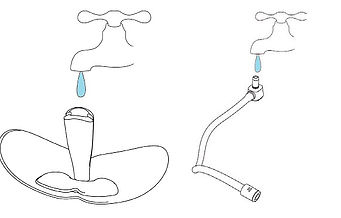
Tips:
1. PUT TUBE HIGH & LOW:
Under the faucet, put the tube one end high, and the other end low, to let the water run through until no more saliva bubbles.
2. SWING THE TUBE:
Grab half of the tube and swing to spin out the water inside the tube; grab another half to do the same.
iNAP Weekly Cleaning
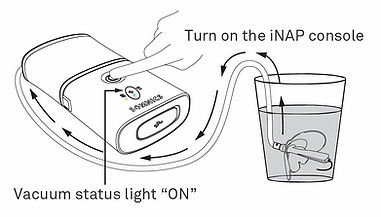
1. Connect the oral interface, tubing, container, and the iNAP console.
2. Prepare a cup with 150ml of lukewarm drinking water.
note: DO NOT use hot water higher than 40 °C/ 104 °F. Please refer to the cleaning tablet instructions for the amount of water.
3. Place the oral interface inside the cup.
4. Drop Potassium-peroxymonosulfate-based cleaning tablet into water and ensure the cleaning tablet begin to dissolve.
5. Wait 15 minutes to disinfect the oral interface.
note: Please DO NOT soak your oral interface, tubing, and saliva container in the cleaning solution overnight. Prolonged immersion might cause damage to the filter.
6. Turn on iNAP console. At this time, the battery power light will be solid green, and the vacuum status light will be flash blue. The negative pressure will draw the cleaning solution into tubing and saliva container.
7. When the container is full, the clean saliva container light will be solid orange , and the vacuum status light will become dim, turn off the iNAP console and wait 15 minutes to disinfect saliva container and tubing.
8. Remove all the cleaning solution and clean the oral interface, tubing, and container with running water.
9. Dry off the oral interface, tubing, and container.
note: If you feel the smell of the cleaning tablets in the oral interface, soak the oral interface in warm water for 10 minutes before using.
iNAP’s APP
• Download iNAP Lab+ app from the Apple Store or Google Play.
• You will be able to see your total treatment time and sealing percentage by Day/Week/Month.
• Sealing percentage is an index of vacuum status, for example: 70% sealing means you have 70% of your total treatment under vacuum, and the 30% of time pump was working on pulling your tongue forward in order to create vacuum status.
• Download user manual Here